
Pradeep Vallat
Founder "Niflr & Clyra""Setindiabiz’s knowledgeable, disciplined, and organized team made our company registration, tax, and IPR filings smooth, hassle-free, and worry-free."
Setindiabiz is Trusted By Leading Brands














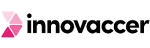





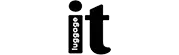









MSME Renewal Eligibility
The MSME Renewal Process must be opted for by all registered MSMEs in India. A notification dated 26th June, 2020, makes it mandatory for them to update their previous year ITR and GSTR details annually. The details are used to reclassify MSMEs in the current financial year as per their updated investment, turnover, and export details. These details are auto-populated from the integrated Income Tax and GST databases on the portal.
What Details Can be Updated on the MSME Portal?
Besides the ITR details, other details of the MSME Certificate can also be updated at the end of the financial year. There are, however, a few exceptions as discussed below. All these details can be updated at any time of the year on a self-declaration basis. The details that can be updated in the MSME Certificate include:
| ✅Type of Organisation | ✅GSTR Filing Status for the Previous Financial Year |
| ✅Registered Mobile Number | ✅Registered Email Address |
| ✅Social Category of Ownership | ✅Name of the Enterprise (Pre-filled but editable) |
| ✅Plant / Unit details (name & address) | ✅Incorporation Date |
| ✅Business Commencement Details | ✅Bank Details |
| ✅Industrial Activity Details | ✅Employment Details |
What Details Cannot be updated on the MSME Portal?
As mentioned earlier, almost all details of the MSME Certificate can be renewed or updated, except for a few. These are the details that once submitted during MSME Registration remain the same throughout its validity, cancellation or voluntary surrender. Here is a complete list of such exceptions:
| ✅PAN of the organisation |
| ✅Registered Office of the Organisation (Only District & State) |
| ✅Adhar of the Applicant/Entrepreneur |
| ✅Name of the Applicant/Entrepreneur |
- Alteration of PAN is allowed in certain circumstances only.
- The registered office of an MSME Registered Enterprise cannot be changed beyond the limits of the district and state. If that is the case, the current MSME Registration must be cancelled, and a fresh MSME Registration must be taken.
- The status of the ITR filed for the Previous year cannot be updated throughout the year. It can only be updated when enabled by the MSME Ministry, usually at the end of the financial year.
- The details of investment, turnover and exports are auto-populated from the ITR and GSTR information. These need not be updated.
MSME Renewal Date
Registered MSMEs must update their ITR and GSTR details by March 31st each year. Other than these, all other details of the MSME Certificate can be updated at any time of the year. Not updating the details of the MSME Certificate within the prescribed due date may lead to the cancellation of the MSME Certificate.
Checklist & Documents
To obtain MSME Renewal, you must meet certain eligibility conditions and documentation requirements. In the table given below, we have drafted two checklists. The first one mentions all the MSME Renewal Eligibility conditions, and the second one mentions the entire MSME renewal documents list. Ensuring that both these checklists are met will lay down the foundation of a successful MSME Renewal Process in India.
| Minimum Requirements | List of Documents |
|---|---|
|
|
Key Features of MSME Renewal
The requirement for MSME Certificate Renewal was introduced in a Notification by the MSME Ministry dated 26th June, 2020. As per the notification, registered MSMEs are required to annually update their ITR, GSTR, and other details in the MSME Certificate. The update will be based on a self-declaration basis. Failure to do so within the prescribed period (by the 31st of March) may result in the loss of MSME status.
- Online Process
- Annual Requirement
- No Government Fees
- Minimal Documentation
- Self-Declared Information
How to Renew MSME Registration Certificate? – Stepwise Process
Wondering how to renew the MSME Certificate Online? With our assistance, you can complete the MSME renewal process in 5 simple steps! Each of these steps is explained below for your clear and comprehensive understanding. Note that the entire MSME Certificate Renewal procedure can be completed on the official Udyam Portal.
Step 1: Visit the Online MSME / Udyam Portal
The MSME Registration renewal process can be completed online on the MSME or Udyam Portal. Visit the portal and from the main menu, select the “Update Details” option. A drop down appears where you need to go for the “Update / Cancel Registration” option.
Step 2: Sumit Udyam Registration Number & Validate Using OTP
You will be redirected to a new window. Here, you need to enter your Udyam Registration Number and the registered mobile number for OTP Verification. You can also choose the OTP to be sent on your registered email address. After furnishing the OTP successfully, your current MSME Certificate will appear on screen.
Step 3: Edit & Update Details
Click on the Edit button to start updating the renewed information. You will notice that some of the fields have been disabled, while others are active for editing. You can update any of the active details. Updating the status of ITR filed for the previous year is, however, mandatory at the end of each financial year.
Step 4: Submit the Updated Information
After you’ve filled out the ITR and other details required for update, you can submit the form. Based on your PAN and ITR details, the revised turnover and investment limits will be updated in the Certificate. All the other details you’ve requested an update for, will also be changed in the MSME Certificate accordingly.
Step 5: Download the Updated MSME Registration Certificate
To download the renewed MSME Certificate, click on the “Print Certificate” option on the top of the page. Alternatively, you can also go to the “Print / Verify” option on the main menu. Enter your Udyam Registration Number and download the updated copy of your MSME Certificate whenever you want.
MSME Renewal Benefits
Understanding MSME Renewal benefits will give you a clear insight into how crucial this process is for registered MSMEs. Registered MSMEs must renew their MSME Certificates annually, providing their previous year’s ITR details and GSTR filing status. This ensures the Government is aware of their MSME classification and current financial situation. Here are the six most important benefits of the MSME Renewal process in India!

Accurate Classification
MSME Certificate Renewal ensures that your MSME is correctly categorised based on current financial data.

Eligible for Government Schemes
MSME Renewal ensures that your business remains eligible for various government initiatives and subsidies targeted for MSMEs.

Improved Credibility
MSME Registration Certificate Renewal enhances your business's credibility with lenders, customers, and partners.

Seamless Compliance
Staying current with ITR and GSTR details helps in effortless compliance with tax and regulatory requirements, reducing the risk of penalties.

Competitive Advantage
Accurate data updated from MSME Registration Renewal showcases your business's growth and performance through the years.

Timely Payment
MSME Renewal Online enables timely payment to registered MSMEs from buyers after the sale of Goods and Services.
How do We Assist in MSME / Udyam Registration Renewal?
At Setindiabiz, we legally assist small businesses and MSMEs in acquiring and renewing their Udyam Registration Certificates. Our services include determining the eligibility of your enterprise for MSME renewal. We also provide documentation assistance and submit the complete application for the MSME Certificate Renewal Online. Our team tracks the status of your application and provides you with the updated MSME Certificate in no time!
- ✅ Online Service
- ✅ 24*7 Customer Support
- ✅ Free Expert Consultation
- ✅ Pan-India Service
- ✅ Affordable Prices
Frequently Asked Questions
The MSME Registration Certificate renewal is mandatory for all registered MSMEs in India. It aims to update their financial and operational details annually to ensure their accurate classification.
Most details of the MSME Certificate can be updated, including organisation type, GSTR filing status, contact information, and more. However, there are exceptions, such as PAN, the name of the entrepreneur, the registered office location, and the Aadhar information of the applicant. These cannot be changed once submitted during registration.
The due date for MSME renewal is March 31st of each financial year. Failing to update the certificate within the specified timeframe can lead to severe consequences. This may include the potential cancellation of the MSME Certificate.
The MSME renewal process can be completed online on the official Udyam Portal. You will need your Udyam Registration Number, PAN, GSTIN, ITR filed in the previous year, and a registered mobile number.
No MSME Renewal fees are charged by the Government. MSME License Renewal in India is absolutely free of cost.
Most details can be updated at any time of the year on a self-declaration basis. However, the ITR details must be updated at the end of each financial year, typically by March 31st.
If there is an upward change in investment or turnover, your current MSME status will prevail for one year after registration. Thereafter, the limits can be updated. For downward changes, the change in MSME status takes effect from the 1st of April of the following financial year.
The registered office of an MSME can only be changed within the limits of the district and state. For a change beyond these limits, the current MSME Registration must be cancelled, and a new registration must be obtained.
Updating the ITR and GSTR details is crucial as they are used to reclassify MSMEs in the current financial year. The reclassification is based on their investment, turnover, and export details auto-populated from the GST and Income Tax Databases.
You can download the updated MSME Registration Certificate from the Udyam Portal. Simply visit the portal, log in, and go to the “Print Certificate” or “Print / Verify” option. Enter your Udyam Registration Number, and you can download the updated certificate whenever needed.
After completing the MSME Certificate renewal process, the changes you’ve updated will be saved. To check the MSME Renewal status, you can download the Certificate and verify all the updated information.
MSMEs that have not filed the previous year’s ITR should ensure that they file their pending ITR as soon as possible. Once the ITR for the previous year is filed, they can proceed to update their MSME Certificate on the Udyam Portal. The service is usually enabled at the end of the financial year. It’s essential to maintain compliance with tax and regulatory requirements for smooth renewal.

