Simple Steps to Check Company Registration Status on MCA Website- Online Process
Author: Editorial Team | in, Updated on: September 23, 2024
Overview : This blog provides insights into ‘how to check company registration status’ in a simple and easy-to-understand manner. It also covers prerequisites to checking company registration status online, the company registration process, required documents, and many other factors related to company registration status checking. Explore checking company registration status with this detailed blog.
A registered company is one of the most trusted business structures in India, owing to its legal incorporation by the Registrar of Companies. This credibility is further enhanced due to the transparency of its information for public viewing and inspection. We have explained one of the easiest ways to access, inspect, and verify the information and documents of a registered company on the MCA website. The website allows you to check the company registration status and download important documents of the company through quick online processes.
Learn the detailed process of how to check company registration in this blog. Along with that, the process for downloading company incorporation documents has also been explained here in detail. Understanding these processes will help you verify the credentials of a registered company easily.
Prerequisites to Check Company Registration Status Online
NO OBJECTION CERTIFICATE FROM PREMISES
In order to check company registration status online, firstly, a company must be registered with the ROC. For this, the applicant needs to file an online application on the MCA website and obtain the Registration Certificate. The Certificate of Registration contains the CIN or Corporate Identification Number of the company. CIN is a unique identification number allotted to every registered company in India. Having this number is essential to check the company registration status online on the MCA website. Here’s how you can register a company and obtain its CIN number!
Process of Company Registration
Company registration is a necessary step that each business must take to gain a distinct and valid legal entity. In order to register a company in India, one needs to follow certain steps. We have explained these steps in detail below. Completing the process of company registration is extremely quick and easy. Moreover, since the process is entirely online, it is cost-effective as well. After the company is registered, it receives its CIN number which can be used to further check company registration status online on the MCA website.
- Documentation: The first step is to prepare all the documents required for company registration. These include KYC documents of all first shareholders and directors, proof of registered office address of the company, and No Objection Certificate from the owner of the registered office space. Besides, the company’s Memorandum and Articles of Association also have to be drafted for submission during company registration.
- Visit the MCA website and Login: After preparing the documents required for company registration, you can move ahead with the application process. The process can be completed online on the MCA website. For this, an account needs to be created on the website to receive login credentials. Upon signing into the account, the applicant can access the application form for company registration and proceed.
- File the Application for Company Registration: The application for company registration is called SPICE Plus or INC-32. It is divided into two parts- Part A and Part B. PART A is filed first for name approval of the company. After the name is approved and finalised, the applicant can proceed to PART B which contains the registration form. All details must be filled out carefully here. The documents we discussed in the first step have to be uploaded and authenticated by digital signature of the authorised director.
- Pay the Application Fee and Submit: After completing the form, the applicant must pay the requisite fee to finally submit it. The fee for company registration depends on the company’s authorised capital. Up to Rs.15 lakhs of authorised capital, no fee is charged. Beyond Rs.15 lakhs, a fee of Rs. 500 is charged for Part B only. Part A of the form filed for name approval, on the other hand, has a fixed fee of Rs.1,000.
- Receive the Company Registration Certificate and CIN: After paying the requisite free, the submitted form is further processed and examined. Upon successful verification of the details and documents, the ROC approves the form and registers the company. As a conclusive evidence of such registration, the ROC issues a Registration Certificate and allots a unique CIN to the company.
- Proceed with Checking Company Registration Status: After the company receives its CIN, its registration status can be checked online on the MCA website. In order to check the company registration process, a simple process must be followed. In the further section, we have explained every single step of checking the company registration status process. If you have any other queries, our team shall be available for a free consultation.
Documents Required for Company Registration
Documents are an important part of the company registration application. If you fail to provide adequate, accurate, and updated documents, receiving the CIN number of your company is unfeasible. Here’s a complete list of documents required for a successful company registration process, the most important prerequisite to check company registration status online.
- KYC documents of all promoters – PAN, Adhar, Address Proof, and coloured photographs
- Documents of Registered Office – Proof of address of Registered office, NOC from the owner of office space
- e-MoA and e-AoA
- Director’s consent and declarations in forms DIR 2, INC 9, and INC 14
- Class 3 Digital Signature Certificate of the authorised director.
How to Check Company Registration Status Online?
The Ministry of Corporate Affairs offers a broad range of e-services and facilities through its official website. These include DIN services, DSC services, E-filing services for LLPs and companies, public search for trademarks, independent director database, and the service to check company registration status free of cost.
One can check company registration status to know details like the company’s name, type of entity, registration status, registration number, date of registration, names of all its directors, and several other details. Besides, important documents like the MOA of the company, its balance sheet, and Certificate of Registration can also be publicly viewed and downloaded from the site.
Process to Check Company Registration Status
The process of checking company registration status involves extremely simple steps. You must have your company’s CIN or Corporate Identification Number. For completing the process, you can visit the official MCA website, search through MCA services to go to the master data option. It is here that you can check company registration status and several other details of the company. Follow the below-mentioned steps to complete the process to check company registration status:

Step 1: Visit the MCA Website
Visit the official website of the Ministry of Corporate Affairs (MCA). From the main Menu tab, click on MCA services. A dropdown will appear with a list of services mentioned in it. You must choose the “Master Data” Option and then go to “View Company and LLP Master Data”.

Step 2: Enter Company CIN
You will be redirected to a new window where you will be asked to fill out the company name or its CIN. You can enter the CIN of the company mentioned in its Registration Certificate. Click on the “Submit” button to proceed to the next step.
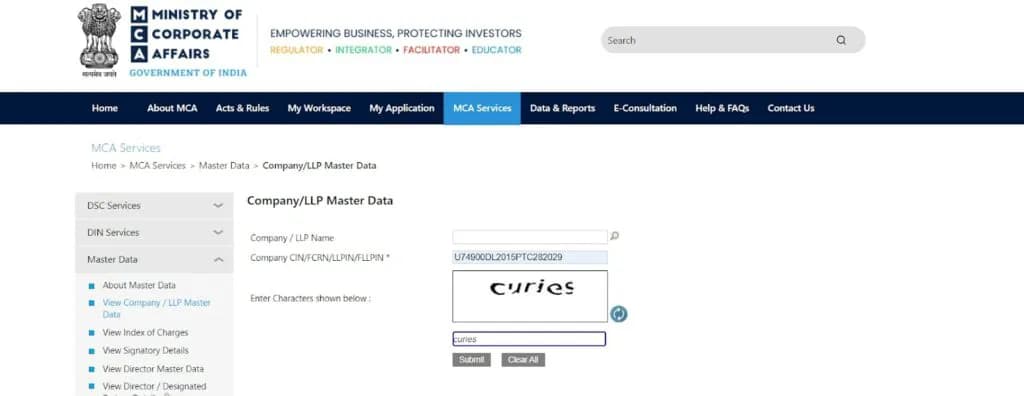
Step 3: Get Company Registration Details
If the CIN you’ve submitted is valid, all the information and significant documents of the registered company, including its registration status, will be displayed on the screen. These details shall include the following:
- Name of the company
- CIN
- RoC Code
- Company Registration Number
- Category, subcategory, and class of company
- Authorised & Paid Up capital
- Number of members, applicable only in the case of companies that do not have authorised capital.
- Date of registration
- Registered office address
- Registered email address
- Whether listed or unlisted
- Date of last Annual General Meeting
- Date of Filing last Balance Sheet
- Names and DINs of all the directors, along with their contact details and their dates of appointment.

Process to Download Company Registration Documents
Besides the service to check company registration status, MCA also provides the service of getting downloadable documents of a registered company. These include Incorporation documents, Certifications, documents related to changes in directors, charge documents, annual returns, and annual balance sheets. However, unlike checking the registration status of a company, which is a free service, downloading company registration documents is a paid service provided by the MCA.
The step-by-step process of how to download the incorporation documents and other certifications of a Company are described below:
Step 1: Log in to MCA Website & Access the Service
The first step to downloading incorporation documents of a company begins with visiting the MCA website. To do so, you will first have to log in to your account. After signing in, the next step is to go to the main menu tab and select “Document Related Services” from the dropdown. Among the further options, select “Get Certified Copies”.
Step 2: Enter Requisite Information
You will be redirected to another window where you will have to enter the company’s requisite details. There are three options available here. You can either search by company name, its CIN, or by its Registration Number. You need to enter the information that’s available with you and submit.
Step 3: Select Document Category & Relevant Year
Subsequently, you will be asked to select the category of document you wish to download along with the relevant year of its filing. If you wish to download the Incorporation documents, select the incorporation year. For other Certifications, you can select the year in which they were obtained. For annual returns and annual balance sheets, you can select the relevant year of their filing.
Step 4: Pay Requisite Charges
After selecting the documents category and relevant year, the concerned documents will appear in their respective PDF formats. You can add them to cart, pay the requisite fees and download the documents easily. Make sure the documents being downloaded are Certified Copies, and if not, select the “Certified Copies” option before downloading.
Payment charges will depend on the document category, number of copies, number of pages per copy, stamp duty and court charges, if applicable. The payment can be made online using net banking, debit/credit cards, and NEFT transactions. Once the payment is confirmed an SRN will be generated to acknowledge the same.
Step 5: Download Incorporation Documents of the Company
After the relevant fee is paid, go back to the main menu tab. Under MCA Services, select “Document Related Services”. Among the further options, select “View Public Documents”. You can start viewing the documents you’ve paid for within seven (7) days after the payment is confirmed. However, once you’ve started viewing, you must download the documents within 3 hours. To download a copy, simply click on the download button.
Conclusion
The Master Data allows you to access and check essential information about a registered Company or LLP. This service is totally free and can be availed of through MCA's official website. The company details available online mainly include Company Name, Identification, Location, and Registration information. One can also download the incorporation documents of a company with a minimal fee. Checking company status helps ensure whether a company/LLP is valid or active in the market or not.
Faq's
Author Bio

Editorial Team | in
Setindiabiz Editorial Team is a multidisciplinary collective of Chartered Accountants, Company Secretaries, and Advocates offering authoritative insights on India’s regulatory and business landscape. With decades of experience in compliance, taxation, and advisory, they empower entrepreneurs and enterprises to make informed decisions.
